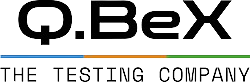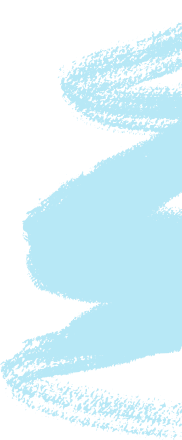How Manual Testing Complements Automation for Superior Software Quality
Manual testing remains a pivotal element in ensuring software quality alongside automation. This article explores how manual testing enhances functionality, usability, and performance testing, filling critical gaps that automation may overlook.
Manual testing remains a significant force in ensuring software quality, even with the rise of automated testing. Here's how it contributes to functionality, usability, and performance:
Functionality:
Thorough Testing: Functional testing is performed where manual testers execute a wider variety of functional test cases to ensure the functionality of the application. This expands coverage and helps identify edge cases or complexities.
Logical Flow: Manual testing allows testers to think critically and analyze the software's behavior. This can uncover logical errors or unexpected behavior in the software's core functionality.
Usability:
- User in the Loop: Manual testing directly simulates real-world user interactions and workflows. This helps identify counterintuitive design elements, confusing navigation, or a generally clunky user experience that automation can't replicate.
- Unforeseen Issues: By creatively exploring the software, testers can uncover usability problems in unexpected areas. These might be inconsistencies in visual design, unclear error messages, or strange behavior under certain use cases.
Performance:
- User Perception: Manual testing allows testers to assess performance from a user's perspective. They can identify performance bottlenecks like slow loading times or sluggish responsiveness that can significantly impact user experience.
- Load Testing: Manual testing can be used to simulate various user loads on the software. This helps identify how the software behaves under stress and exposes potential performance issues before they impact real users.
How does manual testing complement automated testing and fill gaps in test coverage?
Automated testing is a powerful tool, but it can't replace the ingenuity and adaptability of manual testing. Here's how manual testing complements automation and fills the gaps in test coverage:
- Catching what automation misses: There will always be aspects of software that are difficult or impossible to automate effectively.
- Thinking Like a User: Manual testers act as the voice of the user. They go beyond scripted actions and explore the software creatively, putting themselves in the user's shoes to identify unintuitive elements or confusing workflows.
- Going Beyond the Obvious: Critical thinking allows testers to analyze the software's purpose and identify potential issues that might not be explicitly outlined in test plans. They can anticipate user errors or unexpected inputs and test how the software handles them.
- Uncovering the Unexpected: Manual testers can think outside the box and perform exploratory testing. This means they can improvise and delve into areas not covered by pre-defined test cases, potentially uncovering bugs or weaknesses that automation might miss entirely.
- Understanding the "Why" Behind the Bug: While automated tests identify issues, manual testers can use their critical thinking to investigate the root cause of a problem. They can analyze the context, reproduce the bug consistently, and provide detailed reports that help developers fix the issue effectively.
- Uncovering Usability Issues: Automated tests follow a script, missing subtleties in design or confusing layouts that a human user might encounter. Manual testers can explore the software intuitively, identifying unnatural user flows or areas that feel clunky and unintuitive.
Going Off-Script:
- Exploratory Testing: Manual testers can break free from predefined test cases and delve into uncharted territory. This exploratory approach can uncover hidden bugs or expose weaknesses in the software's logic that automated scripts, reliant on following a specific path, might entirely miss.
Understanding Why Things Go Wrong:
- Root Cause Analysis: While automated tests identify issues, manual testers can analyze the situation and investigate the root cause of the problem. This human-powered analysis provides valuable context and helps developers fix the issue more effectively than a simple error message from an automated test.
Addressing Dynamic Situations:
- Real-World Use Cases: Automated tests often struggle with dynamic elements or user interactions that change frequently. Manual testers can mimic real-world use cases on the fly, identifying issues that arise from unexpected user behavior or interactions with external systems.
Filling the Gaps:
- Certain Test Types Are Difficult to Automate: Some Logical tests and testing approaches like security testing or performance testing under heavy user loads, can be challenging or inefficient to automate. Manual testing readily tackles these areas, providing vital test coverage that automation might struggle with.
In a nutshell, manual testing acts as a strategic partner to automation. It brings human creativity, critical thinking, and adaptability to the table, identifying issues that automation might miss and ensuring comprehensive test coverage across functionality, usability, and performance. By working together, manual, and automated testing create a robust QA strategy that delivers high-quality software.
Importance of manual testing in ensuring software reliability, functionality, and user satisfaction.
Software Reliability:
Software reliability is achieved by continuous testing of the application with no compromise on its quality ensuring it works flawlessly as expected.
- Unforeseen Bugs: Manual testers, however, can think outside the box and explore functionalities in unconventional ways. This unearths edge cases and unexpected bugs that scripts might miss. Imagine testing a login system - a manual tester might try nonsensical usernames and passwords to expose potential security weaknesses.
- Real-world Stress Testing: Automated stress testing simulates high loads, but manual testing adds a human touch. Testers can gauge responsiveness and stability under simulated real-world scenarios with multiple users interacting simultaneously. This ensures the software doesn't buckle under pressure and delivers a reliable experience. Think of testing an e-commerce site during a sale - manual testing can simulate the surge in traffic and identify potential bottlenecks that could cause crashes.
- Functionality: Functionality Testing: While automation verifies if features work, manual testing delves deeper. Testers can explore the intricacies of functionalities, ensuring they work seamlessly and intuitively.
- Business Logic Validation: Automation might struggle with the underlying business logic of an application. Manual testers, with their domain expertise, can test functionalities with real-world business scenarios in mind. This ensures the software behaves as intended and delivers the desired results in practical situations. Think of testing a banking application - a manual tester might simulate loan calculations or account transfers to verify they adhere to the bank's specific rules and regulations.
- User Satisfaction: Usability Evaluation: A functional application might not translate to a user-friendly experience. Manual testing allows for assessing usability by mimicking real user interactions. Testers identify areas that might be confusing or cumbersome, ensuring the software is not just functional but also enjoyable to interact with. Imagine testing a mobile app - a manual tester might navigate through various screens and features, checking if the layout is intuitive and the actions are easy to perform on a touch screen.
Conclusion:
Manual testing, with its human touch and critical thinking, complements automation, ensuring thorough test coverage across all aspects of software quality. From uncovering unexpected bugs to simulating real-world scenarios, manual testing plays a crucial role in delivering reliable, functional, and user-friendly software.